Allright, to make everything clear I will explain everything as clear as I can and include images. It will probably be quite a long question like this but I just want to make everything clear.
Well, I curently have a "textbox" (TinyMCE AJAX File Manager) which is displaying the html from a textfile like this:
 This is the code to this atm:
This is the code to this atm:
Bericht:</td><td align="left"><textarea name="content" cols="50" rows="15"><?php echo "$show"?></textarea></td></tr>
And:
<?php
if (file_exists("prwyswig.txt")){
$show = file_get_contents('prwysiwyg.txt');
}
else{
$show = file_get_contents('tabel.txt');
}
?>
What I want is to not use the textfiles anymore but I want to select html codes which are stored in a MySQL database. I made a dynamic dropdown list which includes the names of "newsletters".
So what I want is to select a newsletter from the dropdown list and then load the html that belongs to that titel into the textarea. I have tried several things myself but I just can't figure out how to manage this.
Do I have to write another query or not? Do I have to put the dorpdown list in another form to be able to load the data in the textarea with a submit button?
I will post the rest of the codes and my DB table structure below because you will probably need them^^ If you have any other question just ask them in the comments, any help would be great!
NOTE: I know I shouldn't be using mysql_* but that is not the issue here. I will change to PDO later on!
Connect to DB+query to select the right data:
<?php
mysql_connect('localhost','root','root');
mysql_select_db('NAW') or die (mysql_error());
$strSQL = "SELECT Content, Titel FROM NAW.Mail";
$sql_result = mysql_query($strSQL);
?>
Dynamic dropdown list:
<td valign=top>Nieuwsbrief:</td>
<td>
<?php
echo "<select name=\"show\">";
echo "<option size =30 selected>Select</option>";
if(mysql_num_rows($sql_result))
{
while($row = mysql_fetch_assoc($sql_result))
{
echo "<option>$row[Titel]</option>";
}
}
else {
echo "<option>No Names Present</option>";
}
?>
The database Table:
ID Content Datum Titel
1 (lots of encoded html) 18-03-13 test
2 (lots of encoded html) 18-03-13 test2
4 (lots of encoded html) 18-03-13 alles weer testen
5 (lots of encoded html) 20-03-13 testje
6 (lots of encoded html) 21-03-13 Statusupdate week 6