In my ruby on rails application,
When i dump data in to my data base from file like (CSV, txt, XLS) it display special character like D�e�m�o in my production database. But in my file the data is "Demo". So why it happens. It looks like my real time data is corrupted.
I am using,
Ruby 1.9.2p180
Rails 3.0.5
Phusion Passenger version 3.0.13
Mysql
It still displays in my browser:
Why it happens?
Please help
Thanks in advance