I am trying to set up a website to display this when receiving data from a web service.
What is the best way of going about displaying this table? I had a gridview to begin with but then I wanted lots of information in the 3rd column and two buttons instead of 1 in the fourth.
The data for brand and price and product name come in from my call to the webservice so I need to repeat the rows for each item I receive from that web service call.
Edit - My answer below on how I did it, I ended up just creating html in the code behind instead to display it how I wanted.