I am kinda new to programming and not sure what I did here but I was setting up a new VC class and accidently replaced the standard VC which is automatically set up in my storyboard upon building a new Project This is the first VC which is displayed .h
#import <UIKit/UIKit.h>
@interface ViewController : UIViewController
@end
here is the .m
#import "ViewController.h"
@interface ViewController ()
@end
@implementation ViewController
- (void)viewDidLoad
{
[super viewDidLoad];
// Do any additional setup after loading the view, typically from a nib.
}
- (void)didReceiveMemoryWarning
{
[super didReceiveMemoryWarning];
// Dispose of any resources that can be recreated.
}
@end
All that this VC has is one button which goes to the next screen but it crashes now as soon as it is launched with this error.
Terminating app due to uncaught exception 'NSUnknownKeyException',
reason: '[<ViewController 0x7575ee0> setValue:forUndefinedKey:]:
this class is not key value coding-compliant for the key go.'
Is there anyway I can get this working without starting it all again? As it is a large program now .