

the app called: SAO Widget
The battery bar have different color
and the bar will fit the unique shape background
also the battery percentage is tilted
using ImageView or ProgressBar?


the app called: SAO Widget
The battery bar have different color
and the bar will fit the unique shape background
also the battery percentage is tilted
using ImageView or ProgressBar?
you can use progress bar with custom background and custom update colour to get this result, you can set progress bar after getting value of batter %age.