I have found that I only see branches and the right project topology when using either gitk, sourcetree or git log if I am collaborating with other developers.
But when I work alone and I create branches by using git checkout -b branchName, then I cannot see any branch in any of those visual representation tools.
It looks like I have been working only in master, no branches are represented.
What am I doing wrong? I expect to see my branches appearing, when I create them or merge them back with other branches or master.
Am I misunderstanding how git works?
Further explanation:
I expect to see something like this where all my branches are represented:
Thanks a lot