I've a repository moodle on my Github account which I forked from the official repository.
I then cloned it on my local machine. It worked fine. I created several branches (under the master branch). I made several commits and it worked fine.
I don't know how I'm getting the following error when I do : git push origin master
fatal: 'origin' does not appear to be a git repository
fatal: The remote end hung up unexpectedly
How do I resolve the error without effecting my repository on Github?
I'm using Ubuntu 12.10
The contents of my .git/config after doing cat $(git rev-parse --show-toplevel)/.git/config gives:
[core]
repositoryformatversion = 0
filemode = true
bare = false
logallrefupdates = true
[branch "master"]
[branch "MOODLE_23_STABLE"]
[branch "MOODLE_24_STABLE"]
[remote "upstream"]
url = git://git.moodle.org/moodle.git
fetch = +refs/heads/*:refs/remotes/upstream/*