For visual studio 2012 . I can not find in Tool / Options / font and colors / Display items / user keywords and many items for C# where? anyone help me please
Asked
Active
Viewed 1,044 times
1 Answers
3
Please see below. I checked in both copies of VS 2010 Pro and VS 2012 Professional and both has the same settings for User defined types (keywords) etc. Please see below screen snap.
Hope this helps.
You need to find Developer Command Prompt for VS2012 and Run it as Administrator. You need to search for it if you are using Windows8 or typical path could be
C:\ProgramData\Microsoft\Windows\Start Menu\Programs\Microsoft Visual Studio 2012\Visual Studio Tools
On any other versions of Windows, you can easily find it in your start menu's
Visual Studio 20xx > Visual Studio Tools > Visual Studio Command Prompt
and then just run devenv.exe /setup command. Hope this will resolve your issue.
LiaqatG
- 367
- 1
- 3
- 17
-
Random tip: "RGB for default enum/interface color in #VS2012 dark theme, luminosity adjusted to work with the classes color in the light theme is 668C92." (Red 102, Green 140, Blue 146) [source tweet](https://twitter.com/samharwell/status/302136911848427521) – Sam Harwell Mar 26 '13 at 17:31
-
missing my visual studio 2012. how to get this items? – IsoTech Mar 26 '13 at 17:34
-
Please see the edited answer above. – LiaqatG Mar 26 '13 at 18:05
-
Also make sure that **Text Editor** is selected in the drop down list of **Show settings for:** on top of the dialog box. Please mark as answer if it does it for you. Thanks. – LiaqatG Mar 26 '13 at 18:10
-
currently text editör is selected. but my settings is missing. maybe uninstall and install again :( – IsoTech Mar 26 '13 at 18:44
-
See the edited answer above. did you try running `devenv.exe /setup`? It should resolve the issue. – LiaqatG Mar 26 '13 at 18:46
-
I get operation cannot be completed when running that – YodasMyDad May 25 '16 at 09:26