I am trying to add a Tomcat server into runtime environments. I successfully installed Tomcat. I already have Java EE eclipse, BUT after I click search under Window->Preferences->Server->Runtime environments and select Apache Tomcat and then click OK a window with the following text popups:
No new server runtime environments were found.
What am I doing wrong? I thought after switching to Java EE and installing tomcat I will be able to add the RE.
Update
After trying to add the RE: no tomcat servers list:
After trying to search (C:/Program Files/Apache...):

And finally the popup after choosing "apache software foundation" and hitting OK: