You can use spawns to format phone numbers in Android. This solution is better than the others because it does not change input text. Formatting remains purely visual.
implementation 'com.googlecode.libphonenumber:libphonenumber:7.0.4'
Formatter class:
open class PhoneNumberFormatter : TransformationMethod {
private val mFormatter: AsYouTypeFormatter = PhoneNumberUtil.getInstance().getAsYouTypeFormatter(Locale.getDefault().country)
override fun getTransformation(source: CharSequence, view: View): CharSequence {
val formatted = format(source)
if (source is Spannable) {
setSpans(source, formatted)
return source
}
return formatted
}
override fun onFocusChanged(view: View?, sourceText: CharSequence?, focused: Boolean, direction: Int, previouslyFocusedRect: Rect?) = Unit
private fun setSpans(spannable: Spannable, formatted: CharSequence): CharSequence {
spannable.clearSpawns()
var charterIndex = 0
var formattedIndex = 0
var spawn = ""
val spawns: List<String> = spannable
.map {
spawn = ""
charterIndex = formatted.indexOf(it, formattedIndex)
if (charterIndex != -1){
spawn = formatted.substring(formattedIndex, charterIndex-1)
formattedIndex = charterIndex+1
}
spawn
}
spawns.forEachIndexed { index, sequence ->
spannable.setSpan(CharterSpan(sequence), index, index + 1, Spanned.SPAN_EXCLUSIVE_EXCLUSIVE)
}
return formatted
}
private fun Spannable.clearSpawns() =
this
.getSpans(0, this.length, CharterSpan::class.java)
.forEach { this.removeSpan(it) }
private fun format(spannable: CharSequence): String {
mFormatter.clear()
var formated = ""
for (i in 0 until spannable.length) {
formated = mFormatter.inputDigit(spannable[i])
}
return formated
}
private inner class CharterSpan(private val charters: String) : ReplacementSpan() {
var space = 0
override fun getSize(paint: Paint, text: CharSequence, start: Int, end: Int, fm: Paint.FontMetricsInt?): Int {
space = Math.round(paint.measureText(charters, 0, charters.length))
return Math.round(paint.measureText(text, start, end)) + space
}
override fun draw(canvas: Canvas, text: CharSequence, start: Int, end: Int, x: Float, top: Int, y: Int, bottom: Int, paint: Paint) {
space = Math.round(paint.measureText(charters, 0, charters.length))
canvas.drawText(text, start, end, x + space, y.toFloat(), paint)
canvas.drawText(charters, x, y.toFloat(), paint)
}
}
}
Uasge:
editText.transformationMethod = formatter