I have a large table wich contains description + code of items in the following manner:
"description [#######]"
(Code being enclosed in "[]" and composed of 8 numbers)
I need to separate code and description in different columns. The reason why regex are needed is that the above description is ussually found inside excel formulas like:=
=IF(xyz, "description1 [1######]", "description2 [2######]")
So that final result should be:
column 1: =IF(xyz, 1######, 2######)
column 2: =IF(xyz, "description1 ", "description2 ")
Has anyone done something similar? I found these answers somewhat related, but currently don't know enough to crack regex: