I am implementing google maps for android. I created a test application and inserted all the permissions etc in that application and the application worked flawlessly.
But when I try and copy the same code to my real application it shows me blank screen on the android activity.Although I've updated the package name in the google api console.
Here's what my Test Project Manifest Looks Like :
<?xml version="1.0" encoding="utf-8"?>
<manifest xmlns:android="http://schemas.android.com/apk/res/android"
package="com.example.mapstutorial"
android:versionCode="1"
android:versionName="1.0" >
<uses-sdk
android:minSdkVersion="8"
android:targetSdkVersion="17" />
<permission
android:name="com.example.mapstutorial.permission.MAPS_RECEIVE"
android:protectionLevel="signature"/>
<uses-permission android:name="com.example.mapstutorial.permission.MAPS_RECEIVE"/>
<uses-permission android:name="android.permission.INTERNET"/>
<uses-permission android:name="android.permission.ACCESS_NETWORK_STATE"/>
<uses-permission android:name="android.permission.WRITE_EXTERNAL_STORAGE"/>
<uses-permission android:name="com.google.android.providers.gsf.permission.READ_GSERVICES"/>
<uses-feature
android:glEsVersion="0x00020000"
android:required="true"/>
<application
android:allowBackup="true"
android:icon="@drawable/ic_launcher"
android:label="@string/app_name"
android:theme="@style/AppTheme" >
<uses-library android:name="com.google.android.maps" />
<meta-data
android:name="com.google.android.maps.v2.API_KEY"
android:value="my api key"/>
<activity
android:name="com.example.mapstutorial.MainActivity"
android:label="@string/app_name" >
<intent-filter>
<action android:name="android.intent.action.MAIN" />
<category android:name="android.intent.category.LAUNCHER" />
</intent-filter>
</activity>
</application>
</manifest>
and here's what my real project manifest looks like :
<manifest xmlns:android="http://schemas.android.com/apk/res/android"
package="com.shop.shoppinglist"
android:versionCode="1"
android:versionName="1.0" >
<uses-sdk android:minSdkVersion="8" android:targetSdkVersion="17" />
<permission android:name="com.shop.addtask.permission.MAPS_RECEIVE" android:protectionLevel="signature"/>
<permission android:name="com.shop.shoppinglist.permission.C2D_MESSAGE" android:protectionLevel="signature" />
<uses-permission android:name="android.permission.INTERNET" />
<uses-permission android:name="android.permission.ACCESS_NETWORK_STATE"/>
<uses-permission android:name="android.permission.WRITE_EXTERNAL_STORAGE"/>
<uses-permission android:name="android.permission.GET_ACCOUNTS" />
<uses-permission android:name="android.permission.WAKE_LOCK" />
<uses-permission android:name="com.google.android.providers.gsf.permission.READ_GSERVICES"/>
<uses-permission android:name="com.google.android.c2dm.permission.RECEIVE" />
<uses-permission android:name="com.shop.addtask.permission.MAPS_RECEIVE"/>
<uses-permission android:name="com.shop.shoppinglist.permission.C2D_MESSAGE" />
<uses-feature
android:glEsVersion="0x00020000"
android:required="true"/>
<application
android:icon="@drawable/ic_launcher"
android:label="@string/app_name"
android:allowBackup="true"
android:theme="@style/AppTheme" >
<uses-library android:name="com.google.android.maps"/>
<meta-data android:name="com.google.android.maps.v2.API_KEY" android:value="my api key"/>
<activity
android:name=".Login_Activity"
android:label="@string/title_activity_main"
android:theme="@style/Theme.Sherlock"
android:screenOrientation="portrait" >
<intent-filter>
<action android:name="android.intent.action.MAIN" />
<category android:name="android.intent.category.LAUNCHER" />
</intent-filter>
</activity>
</application>
I updated the package name to com.shop.addtask in my console fingerprint but still it shows me the white screen.What could cause the problem ? The apikey I've used is same in both of the applications. But it works on test application not on the real app.
- I've created the api key using the fingerprint
- I've switched
ongoogle maps android v2 in the console - I am using the same api key as mentioned in the console.
So these things are correct and the problem cannot be caused by one of them.