I'm developing an Android application and I debug it on Kindle Fire device. I implemented all the steps which is needed to debug on Kindle Fire and everything works good.But the problem I can't view my application's SQLite database on device.I use this plugin http://www.tylerfrankenstein.com/browse-android-emulator-sqlite-database-eclipse
to view SQLite database on emulator, and now I want to do this on device.But when I go to the data folder in File Explorer i see that it is empty:
 How can I fix this and use SQLIte browser on Kindle Fire device? Thanks in advance!
How can I fix this and use SQLIte browser on Kindle Fire device? Thanks in advance!
Asked
Active
Viewed 2,188 times
3
Oleksandr Karaberov
- 12,573
- 10
- 43
- 70
-
http://stackoverflow.com/questions/9997976/android-pulling-sqlite-database-android-device – Tomislav Novoselec Mar 27 '13 at 14:00
1 Answers
1
You cannot access files on internal storage from DDMS on production hardware.
You can try using adb shell run-as to be able to pull the database using the command-line adb client: https://stackoverflow.com/a/8434477/115145
adb shell
run-as com.corp.appName
cat files/myFile.txt > /mnt/sdcard/myFile.txt
Community
- 1
- 1
CommonsWare
- 986,068
- 189
- 2,389
- 2,491
-
@AlexanderKaraberov: If it works at all, yes. This works on normal Android devices from Android 2.2 onwards, so in theory it should work on all Kindle Fire devices. However, Amazon has tinkered with Android, so it is possible they broke this somehow. – CommonsWare Mar 27 '13 at 14:12
-
@CommonsWare run-as isn't working for 4.3 devices. Neither my Nexus 4 or Nexus 7. Issue listed here: https://code.google.com/p/android/issues/detail?id=58373 – b-ryce Oct 28 '13 at 21:27