In my website (it's just for test), I added a background-image as logo just beside heading in #title. It is working fine in Chrome and firefox but not in IE8.
When I tried adding jpg format images as logo instead, It is working fine in IE8. and then I tried using a squared png image which was also worked.
Then I realized that IE8 is not working if I use Non-squared images as shown below:
Anyway to make it work in IE8?