I don't know if its from one of Chromes recent updates I don't know if its an option I managed to turn off unknowingly. But either way sometime in the Past couple of days my Console Log on Chrome stopped showing post/get requests so I can see whats going on as far as whats being posted and what the response is being sent back, I know it wasn't exactly like firebug on firefox but similar none the less.
If firebug on chrome didn't get in my way more than it was helpful I would use it, but its to intrusive to my needs in chrome as I can't scroll all the way down an all else. And everytime I refresh the page I lose my data I am trying to track for bugs.
So Question is, is there a means of turning this back on? The ability to see the POST/GET requests/responses. I know I can turn on "Log XMLHttpRequests" but that only shows me what functions are being fired off, and not the actual posted data or response.