I'm trying to write a sample ImageMagick program in Visual Studio 2010. I have binary distribution of ImageMagick already installed on my system as I can use command line interface of ImageMagick.
However, when I try to include "Magick++.h" in my C++ program, it says it can't open source file.
I found the instructions on compiling and building ImageMagick from source, but is it possible to change my visual studio project settings so it can pick necessary references/libraries from the already installed version of ImageMagick?