How to create TimeSeriesChart with constant distance for domain Axis (X values), just like LineChart but with DateAxis?
Normal TimeSeriesChart looks like this:

But I need something like:
with Date Axis on the bottom
Chart data are changing very frequently, and when I'm using simple LineChart domain axis is unreadable...
I've created some class extending XYSeries which sets next values to X and I've changed number formatter to render specific date, but this solution is just bad workaround