I have commandButton component on my JSF page:
<p:commandButton id="period"
value="#{myBean.isMonthly == false ? 'Yearly' : 'Monthly'}"
action="#{myBean.doSomeOtherStuff()}"
update="period myDataTable">
</p:commandButton>
I'm trying to update a dataTable upon a click on the button above.
When I click it, the dataTable is updated as desired whereas the commandButton behaves weirdly, resulting in a display like:
Can someone help me understand the causes of such a weird situation and also tell a solution if possible?
NOTES:
- JSF implementation and version: Mojarra (javax.faces-2.1.11.jar)
- View technology: Facelets (XHTML)
- Copy'n'paste'n'runnable example! (SSCCE) listed below:
FilterBean.java:
package com.turkcell.mdealer.bean.impl;
import org.springframework.stereotype.Component;
@Component
public class FilterBean {
private boolean monthly = true;
public String applyPeriod(String caller) {
monthly = !monthly;
return caller;
}
public boolean isMonthly() {
return monthly;
}
public void setMonthly(boolean monthly) {
this.monthly = monthly;
}
}
sample.xhtml:
<f:view xmlns="http://www.w3.org/1999/xhtml"
xmlns:f="http://java.sun.com/jsf/core"
xmlns:h="http://java.sun.com/jsf/html"
xmlns:ui="http://java.sun.com/jsf/facelets"
xmlns:c="http://java.sun.com/jsp/jstl/core"
xmlns:turkcell="http://turkcell.com/jsf/facelets"
xmlns:p="http://primefaces.org/ui" xmlns:o="http://omnifaces.org/ui"
xmlns:of="http://omnifaces.org/functions"
xmlns:pm="http://primefaces.org/mobile" contentType="text/html"
renderKitId="PRIMEFACES_MOBILE">
<pm:page title="Bayi Raporlari">
<pm:view id="FaturasizAktivasyon" swatch="c">
<p:outputPanel id="FaturasizPanel">
<h:form id="FaturasizForm">
<pm:content>
<p:commandButton id="period"
value="#{filterBean.monthly == false ? 'Yearly' : 'Monthly'}"
action="#{filterBean.applyPeriod('sample')}" update="period">
</p:commandButton>
</pm:content>
</h:form>
</p:outputPanel>
</pm:view>
</pm:page>
</f:view>
General view of libraries:
