There are several things that were needed here, but the main one is getting the 3 expressions in a suitable format - simply c-ing them together doesn't work. For that I create a list of expressions and then sapply the as.expression function over that list to get a "vector of expressions".
I use the plotmath function atop to get a "linebreak"; this places its arguments, one on top of the other.
To get the 0,95 part, which I presume is just 0.95 but in your locale, on my machine I had to use the layout function * with a literal "," to juxtapose the 0 and the 95. If this is just to write a decimal then in other locales that use . as the decimal separator, this would not be necessary. I suspect that in your locale, you can use the second version below but writing [0,99] instead of [0.99], but I don't know.
If you just put
bquote(atop(foo_0.99^normal ==, .round(bar, 4)))
you'd just get an error:
> bquote(atop(foo_0.99^normal ==, .round(bar, 4)))
Error: unexpected ',' in "bquote(atop(foo_0.99^normal ==,"
This is because the right hand side of the == function/operator is missing. As you don't want anything after the == (on the current line!), you need to use something that doesn't add extra space but provides a valid right hand side for ==. Here I use phantom() which acts as a placeholder but leaves no space (as I supply it no argument). But you can also use == "", substituting "" for phantom().
To get the text in the same colour as the line, use the text.col argument.
Here is the thing in full with all your requests catered for (after a fashion):
test <- 10:1
dummy1 <- 0.004323423
dummy2 <- 0.054
dummy3 <- 0.032
plot(test, 1:10)
## list of expressions
exprs <-
list(bquote(atop(Qua_0 * "," * 99^normal == phantom(), .(round(dummy1, 4)))),
bquote(atop(Qua_0 * "," * 95^normal == phantom(), .(round(dummy2, 4)))),
bquote(atop(Qua_0 * "," * 99^t == phantom(), .(round(dummy3, 4)))))
## fudge to get them as an expression vector
exprs <- sapply(exprs, as.expression)
cols <- c("red", "black", "darkgreen")
legend("topright", legend = exprs, bty = "n", lwd = 2, cex = 1, col = cols,
lty=c(1,3,5), text.col = cols)
It looks like you are using the LaTeX _ to get superscript. In plotmath you need [ ].
You'll also note that this is not quite so nice typographically --- there isn't enough space between the legend entries but some space between the elements within a single entry. This is because we are abusing atop to fake the newline. We can deal with that using the y.intersp argument of legend. Increasing it to 2 gives sufficient space.
Combining this, I would do the following to meet all your requirements:
plot(test, 1:10)
## list of expressions
exprs <-
list(bquote(atop(Qua[0.99]^normal == phantom(), .(round(dummy1, 4)))),
bquote(atop(Qua[0.95]^normal == phantom(), .(round(dummy2, 4)))),
bquote(atop(Qua[0.99]^t == phantom(), .(round(dummy3, 4)))))
## fudge to get them as an expression vector
exprs <- sapply(exprs, as.expression)
cols <- c("red", "black", "darkgreen")
legend("topright", legend = exprs, bty = "n", lwd = 2, cex = 1, col = cols,
lty=c(1,3,5), text.col = cols, y.intersp = 2)
This produces: