I have a json string like this
{ "class": "go.GraphLinksModel",
"nodeDataArray": [ {"key":"CTR:2", "type":"Controller", "devicename":"ACU-1K", "imageUrl":"../../../../Images/ComputerSpeaker_32.png", "loc":"295 97"} ],
"linkDataArray": [ ]}
I created a class like this
public class FloorplanItem
{
public string Class { get; set; }
public string[] NodeDataArray { get; set; }
public string[] LinkDataArray { get; set; }
}
I'm using newtonsoft.json to deserialize the json to an object but I'm getting some errors
JsonConvert.DeserializeObject<FloorplanItem>(json)
Error message:
{"Error reading string. Unexpected token: StartObject. Path 'nodeDataArray[0]', line 2, position 23."}
I'm still pretty new to json, so please pardon me if this is trivial.