I have a software made with Delphi 2010 and it is required to be used from two different departments both of them share the same data and same UI except for some changes like hide/add buttons, forms and grid columns. Therefore it is required to have two versions of the same application.
It is not possible to prompt the user on application startup to select a department I must use separate EXEs.
What is the best approach (concept) to do that within Delphi 2010 or XE3 (will upgrade later) ? Is it possible to compile with different exe names ?