I started to use dapper.net a while ago for performance reasons and that I really like the named parameters feature compared to just run ExecuteQuery in LINQ To SQL.
It works great for most queries but I get some really weird timeouts from time to time. The strangest thing is that this timeout only happens when the SQL is executed via dapper. If I take the executed query copied from the profiler and just run it in Management Studio its fast and works perfect. And it's not just a temporary issues. The query consistently timeout via dapper and consistently works fine in Management Studio.
exec sp_executesql N'SELECT Item.Name,dbo.PlatformTextAndUrlName(Item.ItemId) As PlatformString,dbo.MetaString(Item.ItemId) As MetaTagString, Item.StartPageRank,Item.ItemRecentViewCount
NAME_SRCH.RANK as NameRank,
DESC_SRCH.RANK As DescRank,
ALIAS_SRCH.RANK as AliasRank,
Item.itemrecentviewcount,
(COALESCE(ALIAS_SRCH.RANK, 0)) + (COALESCE(NAME_SRCH.RANK, 0)) + (COALESCE(DESC_SRCH.RANK, 0) / 20) + Item.itemrecentviewcount / 4 + ((CASE WHEN altrank > 60 THEN 60 ELSE altrank END) * 4) As SuperRank
FROM dbo.Item
INNER JOIN dbo.License on Item.LicenseId = License.LicenseId
LEFT JOIN dbo.Icon on Item.ItemId = Icon.ItemId
LEFT OUTER JOIN FREETEXTTABLE(dbo.Item, name, @SearchString) NAME_SRCH ON
Item.ItemId = NAME_SRCH.[KEY]
LEFT OUTER JOIN FREETEXTTABLE(dbo.Item, namealiases, @SearchString) ALIAS_SRCH ON
Item.ItemId = ALIAS_SRCH.[KEY]
INNER JOIN FREETEXTTABLE(dbo.Item, *, @SearchString) DESC_SRCH ON
Item.ItemId = DESC_SRCH.[KEY]
ORDER BY SuperRank DESC OFFSET @Skip ROWS FETCH NEXT @Count ROWS ONLY',N'@Count int,@SearchString nvarchar(4000),@Skip int',@Count=12,@SearchString=N'box,com',@Skip=0
That is the query that i copy pasted from SQL Profiler. I execute it like this in my code.
using (var connection = new SqlConnection(ConfigurationManager.ConnectionStrings["Conn"].ToString()))
{
connection.Open();
var items = connection.Query<MainItemForList>(query, new { SearchString = searchString, PlatformId = platformId, _LicenseFilter = licenseFilter, Skip = skip, Count = count }, buffered: false);
return items.ToList();
}
I have no idea where to start from. I suppose there must be something that is going on with dapper since it works fine when I just execute the code.
As you can see in this screenshot. This is the same query executed via code first and then via Management Studio.
I can also add that this only (I think) happens when I have two or more word or when I have a stop char in the search string. So it may have something to do with the full text search but I cant figure out how to debug it since it works perfectly from Management Studio.
To make matters even worse, it works fine on my localhost with a almost identical database both from code and from Management Studio.