I am new to working with any native library and this question might seem stupid so please bear with me.
I downloaded LTI-CIVIL to capture video input from webcam. It requires me to create a library in Eclipse and point out the location of the native files.
Assuming the native dlls are located at E:\files\lti-civil\src\native\ms(x86), I want to add these along with the jar file and make a standalone application that I can send to my friends.
Currently, I can run the program from Eclipse itself as it points to E:\blah_blah but it may not be the case on other person's computer
Now, how do I pack these so that I can make a stand alone application ? do I create a folder in src of Eclipse and add the folder there or what ?