I have try to install Umbraco in root path (C:\inetpub\wwwroot) of the IIS. I have just download the umbraco and zip into the root folder. And add the website from IIS Manager. I have selected the dot net framework version as 4.0 and Managed Pipeline mode as Classic from Application Pool.
While I have browse the application , it seems an error.
HTTP Error 404.17 - Not Found
The requested content appears to be script and will not be served by the static file handler.
Module StaticFileModule
Notification ExecuteRequestHandler
Handler StaticFile
Error Code 0x80070032
Physical Path C:\inetpub\wwwroot\umbraco\default.aspx
Logon Method Anonymous
Logon User Anonymous
How to solve this