I have my first node.js app (runs fine locally) - but I am unable to deploy it via heroku (first time w/ heroku as well). The code is below. SO doesn't let me write so much code, so I would just say that the running the code locally as well within my network shows no issue.
var http = require('http');
var fs = require('fs');
var path = require('path');
http.createServer(function (request, response) {
console.log('request starting for ');
console.log(request);
var filePath = '.' + request.url;
if (filePath == './')
filePath = './index.html';
console.log(filePath);
var extname = path.extname(filePath);
var contentType = 'text/html';
switch (extname) {
case '.js':
contentType = 'text/javascript';
break;
case '.css':
contentType = 'text/css';
break;
}
path.exists(filePath, function(exists) {
if (exists) {
fs.readFile(filePath, function(error, content) {
if (error) {
response.writeHead(500);
response.end();
}
else {
response.writeHead(200, { 'Content-Type': contentType });
response.end(content, 'utf-8');
}
});
}
else {
response.writeHead(404);
response.end();
}
});
}).listen(5000);
console.log('Server running at http://127.0.0.1:5000/');
Any idea ?