I try to add JButtons in the JList to be like a board game.
Here's my code:
public class Board {
public Board() {
JList list = new JList();
list.setLayout(new GridLayout(10, 10));
list.setDragEnabled(true);
Container container = new Container();
JFrame frame = new JFrame();
JPanel panel1 = new JPanel();
JPanel panel2 = new JPanel();
frame.add(container);
container.add(panel1);
for (int j = 0; j < 99; j++) {
list.add(createButton());
}
panel2.add(list);
container.add(panel2);
panel2.setLayout(new GridLayout());
panel1.setBounds(50, 150, 150, 150);
panel1.setBackground(Color.YELLOW);
panel2.setBounds(650, 150, 500, 500);
panel2.setBackground(Color.RED);
frame.setSize(1366, 768);
frame.setDefaultCloseOperation(JFrame.EXIT_ON_CLOSE);
frame.setVisible(true);
}
public JButton createButton() {
JButton button = new JButton();
button.setBackground(Color.BLUE);
return button;
}
}
If I put 100 repetitions I get this: 
If I put 99 repetitions i get this:
So my question is how can I fill the above board?