My goal is to double the picture size then change the left half to grayscale, then change the green value of the top right half and the blue value of the bottom right half. I have values that I found in my textbook for the grayscale but im not sure if thats what I actually use. And I also am unsure if I program each of these different values using for loops or just something different
So far my code is:
def crazyPic(newGreen,newBlue,pic,file):
show(pic)
newPic = makeEmptyPicture(getWidth(pic)*2,getHeight((pic)*2
for x in range(width):
for y in range(height):
for px in getPixel(pic,0,100):
nRed = getRed(px) * 0.299
nGreen = getGreen(px) * 0.587
nBlue = getBlue(px) * 0.114
luminance = nRed + nGreen + nBlue
setColor(px,makeColor(luminance,luminance,luminance)
 ......From......
......From......