1) I have this UI where the button at the bottom of the screen must be static when the soft keyboard appears. i.e now it comes as
BEFORE
AFTER

2) while on soft keyboard when I press enter the next edit text field must come into focus . (i.e) while on K1 and I press enter the focus must shift to K2 and must be visible.
EDIT This is how i get edit text field
dr_e=(EditText)findViewById(R.id.dr_editText);
InputMethodManager imm = (InputMethodManager)getSystemService(
Context.INPUT_METHOD_SERVICE);
imm.hideSoftInputFromWindow(dr_e.getWindowToken(), 0);
k1_e=(EditText)findViewById(R.id.k1_editText);
k2_e=(EditText)findViewById(R.id.k2_editText);
al_e=(EditText)findViewById(R.id.al_editText);
alconst_e=(EditText)findViewById(R.id.al_const_editText);