I've been searching any solution for hours, but couldn't find one. So here's my problem, as i've seen it's really common problem:
Thumb in seekbar, is not getting centered... I've made this custom seekbar by 9patch. It's been said that i'm supposed to set its minHeight and maxHeight to same size in many responses in stackoverflow. But even though i set them, it still shows up like this... It is really disturbing, is there any way to work around this?
And here is xml:
<SeekBar
android:id="@+id/seek"
android:layout_width="fill_parent"
android:layout_height="wrap_content"
android:layout_centerVertical="true"
android:layout_marginLeft="@dimen/padding_small"
android:max="100"
android:progress="60"
android:maxHeight="@dimen/playerSeekBarHeight"
android:minHeight="@dimen/playerSeekBarHeight"
android:progressDrawable="@drawable/progress_bar_player"
android:thumb="@drawable/player_sound_thumb"
android:paddingLeft="6dp"
android:paddingRight="6dp" />
Thanks in advance.