Currently, media organisation is possible.
The "problem" with the media library in wordpress is always interesting. Check the following plugin to solve this: WordPress Real Media Library. WP RML creates a virtual folder structure based on an own taxonomy.
It allows you to organize your wordpress media library in a nice way with folders. It is easy to use, just drag&drop your files and move it to a specific folder. Filter when inserting media or create a gallery from a folder.
Turn your WordPress media library to the next level with folders / categories. Get organized with thousands of images.
RML (Real Media Library) is one of the most wanted media wordpress
plugins. It is easy to use and it allows you to organize your
thousands of images in folders. It is similar to wordpress categories
like in the posts.
Use your mouse (or touch) to drag and drop your files. Create, rename,
delete or reorder your folders If you want to select a image from the
“Select a image”-dialog (e. g. featured image) you can filter when
inserting media. Just install this plugin and it works fine with all
your image and media files. It also supports multisite.
If you buy, you get: Forever FREE updates and high quality and fast
support.
From the product description i can quote. If you want to try the plugin, there is also a demo on the plugin page.
Update #1 (2017-01-27): Manage your uploads physically
A long time ago I started to open this thread and now there is a usable extension plugin for Real Media Library which allows you to physically manage your uploads folder.

Check out this plugin: https://wordpress.org/plugins/physical-custom-upload-folder/
Do you know the wp-content/uploads folder? There, the files are stored in year/month based folders. This can be a very complicated and mass process, especially when you are working with a FTP client like FileZilla.
Moving already uploaded files: This plugin does not allow to move the files physically when you move a file in the Real Media Library because WordPress uses the URL's in different places. It is very hard to maintain such a process. So this only works for new uploads.
Physical organisation on server?
(Please read on if you are developer) I as developer thought about a solution about this. Does it make sense to organize the uploads on server, too? Yes, i think. Many people ask to organize it physically. I think also that the process of moving files on server and updating the image references is very hard to develop. There are many plugins out now, which are saving the URLs in their own-created database-tables.
Please check this thread where i explained the problem: https://wordpress.stackexchange.com/questions/226675/physical-organization-of-wordpress-media-library-real-media-library-plugin