I use the action bar (origin android, not ABS) and position my views relatively on the root layout (RelativeLayout). To calculate the relative position on the screen I used the getParent().getHeight() / getParent().getWidth() methods of my view. With the normal ActionBar it works fine. I get the real height of the parent (Activity height - Actionbar hight, e.g. 690px on the 800px display). But if I use the splitActionBarWhenNarrow option and the bottom bar is shown I get the same height of the parent (e.g. again 690px on the 800px screen). So some of my programmatically positioned vies are under the bottom action bar.
How can I get the real height of the parent, without the action bars?
Edit:
I read the parent width and height on the onWindowFocusChanged method of the activity.