I've used other excellent answers to design a method that returns the correct dimension of a JTextPane, given it's content and width, using LineBreakMeasurer.
The problem is that it is slightly of when I try different font sizes, and I can't figure out why. It works perfectly for say Arial 12 but not for Arial 8 or Arial 16 because then nextLayout calcuates the length wrong. Can anyone tell me why?
import java.awt.Color;
import java.awt.Dimension;
import java.awt.FlowLayout;
import java.awt.Font;
import java.awt.FontMetrics;
import java.awt.font.FontRenderContext;
import java.awt.font.LineBreakMeasurer;
import java.awt.font.TextLayout;
import java.text.AttributedCharacterIterator;
import java.text.AttributedString;
import javax.swing.JFrame;
import javax.swing.JPanel;
import javax.swing.JTextPane;
import javax.swing.border.LineBorder;
public class Example1 {
static JFrame frame = new JFrame();
static JPanel bigPanel = new JPanel();
static JTextPane textPane[] = new JTextPane[10];
public static void main(String[] args) {
frame.setLayout(new FlowLayout());
frame.setDefaultCloseOperation(JFrame.DISPOSE_ON_CLOSE);
for(int i=0 ; i<10 ; i++) {
textPane[i] = new JTextPane();
textPane[i].setFont(new Font("Arial", 0, 12+i ));
textPane[i].setText("This is 10 characters of " + ((Integer)(10+i)).toString() + " points : a b c d e f g h i j");
textPane[i].setPreferredSize(getTextDimension(textPane[i], 100));
textPane[i].setBorder(new LineBorder(Color.BLACK));
frame.add(textPane[i]);
}
frame.setSize(500, 500);
frame.setVisible(true);
}
static private Dimension getTextDimension(JTextPane textPane, float width) {
FontMetrics fm = textPane.getFontMetrics(textPane.getFont());
int fontHeight = fm.getHeight()+ fm.getDescent();
//int fontHeight = fm.getHeight();
AttributedString text = new AttributedString(textPane.getText());
FontRenderContext frc = textPane.getFontMetrics(textPane.getFont()).getFontRenderContext();
AttributedCharacterIterator styledText = text.getIterator();
LineBreakMeasurer measurer = new LineBreakMeasurer(styledText, frc);
float wrappingWidth = width - textPane.getInsets().left - textPane.getInsets().right;
int lines = 0;
while (measurer.getPosition() < styledText.getEndIndex()) {
TextLayout layout = measurer.nextLayout(wrappingWidth);
lines++;
}
return new Dimension((int)Math.round(width), lines * fontHeight);
}
}