I need to build a textview that should automatically take care of the screen size and adjust the font size accordingly so as to fill the same % of screen in all the devices. Hence I used the dp. Also I have tried sp. But I could not make it. kindly help.
Thanks in Advance.
<LinearLayout xmlns:android="http://schemas.android.com/apk/res/android"
android:layout_width="fill_parent"
android:layout_height="fill_parent"
android:background="#ffffff"
android:orientation="vertical" >
<TextView
android:id="@+id/tvValue4"
android:layout_width="match_parent"
android:layout_height="wrap_content"
android:text="I planned to use different font size for the textview on different device size so as to make the letters legible. I have already decided not to use different layouts for different devices and built a common layout to fit in all the devices. Now the only problem is on the text size."
android:textColor="#000000"
android:textSize="15sp" />
</LinearLayout>