I have an iphone app that contains xib with "Use AutoLayOut" as checked.But building that app in iphone 5.0 simulator getting the app crasged due to "NSLayoutConstraint".
As autolayout not there in ios5 unchecked autolayout and the app runs on iphone5 simulator wiyh out crashing but the subviews present in that viewcontroller are not formatting properly.
Is there any way to do this .