1-problem: I need to enable users to select one or more things from a large amount of information that is grouped into a hierarchical structure for selection, data entry, were data could have a depth of 4, 5 parent categories.
2-functionality I´m looking for: Similar to eBay shows cascading lists when selecting an item’s category. When the page is displayed, you only get the first list box. After selecting one in the first, the second is displayed. The process continues until the selected category does not have sub-categories.
}
3-actual table and query: table:
-int Id
-string Name
-int ParentId
query:
public IList<CategoryTable> listcategories(int parentId)
{
var query = from c in categorytable
where c.ParentId == parentId
select c;
var result= query.ToList();
return result;
}
4-I dont know how to start, any guideline, live example jsfiddle, demo or tutorial would be greatly appreciated. brgds
UPDATE: I believe that this functionality is not very developed in webtutorials and questions. consequently I started a bounty for a great answer. I will asign the bounty for a live example of the functionality previous commented. thanks!