This is the directory structure I want to create when I finally deploy my software. It is a Java chat client with a webcam feature and for the webcam I am using LTI-CIVIL.
I was told that I can not use DLLs right from the JAR and I will have to extract them somewhere. All cool. However, what I cannot get my head around is how can I make it work ?
LTI comes with a large number of files in the zip that they provide on their site. If you are using Eclipse, you need to set the path to appropriate folder for the native library. However, this limits me to Eclipse and prevents me from distributing the JAR to my friends. Apparently, I will now have to point to that folder, and maybe load the files, programatiaclly
I am a beginner so if someone can download LTI-CIVIL, have a look at the directory structure and let me know how to achieve what I am trying to do then that would be highly appreciated.
AFAIK, for my 32 bit Windows, I need to point to native/win32-x86 folder.
What I am trying to do is to load the appropriate files in memory so that I can provide webcam facility. I want to avoid installers and simply give a zip file with a directory structure mentioned above so that people can extract, run the jar file from the folder and start chatting.
Clarification: I am trying to send a library with jar file and not in jar. I know extracting and using dlls from jar is tough