import matplotlib
import pylab
x=[1, 2, 3, 4, 5, 6, 7, 8, 9, 10]
y=[2, 4, 6, 8, 10, 12, 14, 16, 18, 20]
plotting=pylab.plot(x,y)
pylab.show(plotting)
The code above (specifically the last line) would pop up the graph below:
If I close the graph window, and run the last line (>>>pylab.show(plotting)) again, the graph would not pop up again. Why is that so?
The code above was run in Python 2.7.3.