Here's a debugging SSCCE (Short, Self-Contained, Correct Example) based on your code. There are assertions in this code that fire; it runs, but is known not to be correct. I've renamed bottom to btm and oldBottom to oldBtm so that the names are symmetric; it makes the code layout more systematic (but is otherwise immaterial).
#include <assert.h>
#include <stdio.h>
typedef struct Point { int x, y; } Point;
typedef struct Rect { struct Point xx, yy; } Rect;
enum { size = 2 };
typedef enum { colourGreen = 0, colourBlack = 1 } Colour;
/*ARGSUSED*/
static void drawRect(Rect r, Colour c)
{
printf(" (%3d)(%3d)", r.xx.x, r.yy.x);
}
int main(void)
{
Rect top[size], oldTop[size];
Rect btm[size], oldBtm[size];
int counter = 0;
for (int i = 0; i < size; i++)
{
top[i].xx.x = 240 - 4 * i;
top[i].xx.y = 0 + 10 + i;
top[i].yy.x = 240 - 14 * i;
top[i].yy.y = 0 + 20 + i;
btm[i].xx.x = 0 + 72 * i;
btm[i].xx.y = 0 + 10 * i;
btm[i].yy.x = 0 + 12 * i;
btm[i].yy.y = 0 + 20 * i;
oldTop[i] = top[i];
oldBtm[i] = btm[i];
}
while (1)
{
if (counter++ > 480) // Limit amount of output!
break;
for (int i = 0; i < size; i++)
{
//in Struct Rect, xx is the top-left corner point, and yy is the bottom right
top[i].xx.x--;
top[i].yy.x--;
btm[i].xx.x--;
btm[i].yy.x--;
if (top[i].xx.x < 0)
{
top[i].xx.x += 240;
top[i].yy.x += 240;
}
if (btm[i].xx.x < 0)
{
btm[i].xx.x += 240;
btm[i].yy.x += 240;
}
}
for (int i = 0; i < size; i++)
{
assert(top[i].xx.x >= 0 && top[i].yy.x >= 0);
assert(btm[i].xx.x >= 0 && btm[i].yy.x >= 0);
}
for (int i = 0; i < size; i++)
{
drawRect(oldTop[i], colourBlack);
drawRect(oldBtm[i], colourBlack);
}
/*call delay function that wait for Vertical Blank*/
for(int i = 0; i < size; i++)
{
drawRect(top[i], colourGreen);
drawRect(btm[i], colourGreen);
oldTop[i] = top[i];
oldBtm[i] = btm[i];
}
putchar('\n');
}
return(0);
}
As noted in a late comment, one big difference between this and your code is that oldBottom in your code is declared as:
Rect top[size], oldTop[size];
Rect bottom[size], oldBottom[i];
using the size i instead of size. This probably accounts for array overwriting issues you see.
There's a second problem though; the assertions in the loop in the middle fire:
(240)(240) ( 0)( 0) (236)(226) ( 72)( 12) (239)(239) (239)(239) (235)(225) ( 71)( 11)
(239)(239) (239)(239) (235)(225) ( 71)( 11) (238)(238) (238)(238) (234)(224) ( 70)( 10)
(238)(238) (238)(238) (234)(224) ( 70)( 10) (237)(237) (237)(237) (233)(223) ( 69)( 9)
(237)(237) (237)(237) (233)(223) ( 69)( 9) (236)(236) (236)(236) (232)(222) ( 68)( 8)
(236)(236) (236)(236) (232)(222) ( 68)( 8) (235)(235) (235)(235) (231)(221) ( 67)( 7)
(235)(235) (235)(235) (231)(221) ( 67)( 7) (234)(234) (234)(234) (230)(220) ( 66)( 6)
(234)(234) (234)(234) (230)(220) ( 66)( 6) (233)(233) (233)(233) (229)(219) ( 65)( 5)
(233)(233) (233)(233) (229)(219) ( 65)( 5) (232)(232) (232)(232) (228)(218) ( 64)( 4)
(232)(232) (232)(232) (228)(218) ( 64)( 4) (231)(231) (231)(231) (227)(217) ( 63)( 3)
(231)(231) (231)(231) (227)(217) ( 63)( 3) (230)(230) (230)(230) (226)(216) ( 62)( 2)
(230)(230) (230)(230) (226)(216) ( 62)( 2) (229)(229) (229)(229) (225)(215) ( 61)( 1)
(229)(229) (229)(229) (225)(215) ( 61)( 1) (228)(228) (228)(228) (224)(214) ( 60)( 0)
Assertion failed: (btm[i].xx.x >= 0 && btm[i].yy.x >= 0), function main, file video.c, line 63.
I think your 'not negative' checks should be revised to:
if (top[i].xx.x < 0)
top[i].xx.x += 240;
if (top[i].yy.x < 0)
top[i].yy.x += 240;
if (btm[i].xx.x < 0)
btm[i].xx.x += 240;
if (btm[i].yy.x < 0)
btm[i].yy.x += 240;
This stops anything going negative. However, it is perfectly plausible that you should simply be checking on the bottom-right x-coordinate (instead of the top-left coordinate) using the original block. Or the wraparound may need to be more complex altogether. That's for you to decipher. But I think that the odd displays occur because you were providing negative values where you didn't intend to and weren't supposed to.
The key points to note here are:
- When you're debugging an algorithm, you don't have to use the normal display mechanisms.
- When you're debugging, reduce loop sizes where you can (
size == 2).
- Printing just the relevant information (here, the x-coordinates) helped reduce the output.
- Putting the counter code to limit the amount of output simplifies things.
- If things are going wrong, look for patterns in what is going wrong early.
I had various versions of the drawRect() function before I got to the design shown, which works well on a wide screen (eg 120x65) terminal window.