Using steams to overlap data transfer with kernel execution is not working in my system.
Hello I want to use Overlapping computation and data transfers in CUDA ,but I can't. NVIDIA help document say Overlapping computation and data transfers is possible if you use streams. but my system has not being working Please help me.
My system is below
- OS : Window 7 64bit
- CUDA : ver 5.0.7
- Develp kit : Visual studion 2008
- GPU : GTX 680
I get a profile View is Like this 
I am not getting overlapping, the code is below:
-new pinned memory
cudaHostAlloc((void **)&apBuffer, sizeof(BYTE)*lBufferSize,cudaHostAllocDefault);
-call function
//Input Data
for(int i=0;i<m_n3DChannelCnt*m_nBucket;++i)
{
cudaErrorChk_Return(cudaMemcpyAsync(d_ppbImg[i],ppbImg[i],sizeof(BYTE)*m_nImgWidth*m_nImgHeight,cudaMemcpyHostToDevice,m_pStream[i/m_nBucket]));
}
//Call Function
for(int i=0;i<m_n3DChannelCnt ;++i)
{KernelGetVis8uObjPhsPhs<<<nBlockCnt,nThreadCnt,0,m_pStream[i]>>>(d_ppbVis[i],d_ppbAvg[i],d_ppfPhs[i],d_ppfObj[i],d_ppbAmp[i]
,nTotalSize,d_ppstRefData[i],d_ppbImg[i*m_nBucket],d_ppbImg[i*m_nBucket+1],d_ppbImg[i*m_nBucket+2],d_ppbImg[i*m_nBucket+3]
,fSclFloatVis2ByteVis);
}
//OutputData
for(int i=0;i<m_n3DChannelCnt;++i)
{
if(ppbVis && ppbVis[i]) cudaErrorChk_Return(cudaMemcpyAsync(ppbVis[i],d_ppbVis[i],sizeof(BYTE)*m_nImgWidth*m_nImgHeight,cudaMemcpyDeviceToHost,m_pStream[i]));
if(ppbAvg && ppbAvg[i]) cudaErrorChk_Return(cudaMemcpyAsync(ppbAvg[i],d_ppbAvg[i],sizeof(BYTE)*m_nImgWidth*m_nImgHeight,cudaMemcpyDeviceToHost,m_pStream[i]));
if(ppfPhs && ppfPhs[i]) cudaErrorChk_Return(cudaMemcpyAsync(ppfPhs[i],d_ppfPhs[i],sizeof(float)*m_nImgWidth*m_nImgHeight,cudaMemcpyDeviceToHost,m_pStream[i]));
if(ppfObj && ppfObj[i]) cudaErrorChk_Return(cudaMemcpyAsync(ppfObj[i],d_ppfObj[i],sizeof(float)*m_nImgWidth*m_nImgHeight,cudaMemcpyDeviceToHost,m_pStream[i]));
if(ppbAmp && ppbAmp[i]) cudaErrorChk_Return(cudaMemcpyAsync(ppbAmp[i],d_ppbAmp[i],sizeof(BYTE)*m_nImgWidth*m_nImgHeight,cudaMemcpyDeviceToHost,m_pStream[i]));
}
Please let me know about why the profiler doesn't show overlapping of kernel execution and data transfer.