You simply need to add StyleConstants.Background, as a parameter to addAttribute() of the StyleContext, which will return one AttributeSet object. Hope this is what you looking for :
import java.awt.*;
import java.awt.event.*;
import javax.swing.*;
import javax.swing.border.*;
import javax.swing.text.AttributeSet;
import javax.swing.text.SimpleAttributeSet;
import javax.swing.text.StyleConstants;
import javax.swing.text.StyleContext;
public class TextPaneTest extends JFrame
{
private JPanel topPanel;
private JTextPane tPane;
public TextPaneTest()
{
topPanel = new JPanel();
setDefaultCloseOperation(JFrame.EXIT_ON_CLOSE);
setLocationRelativeTo(null);
EmptyBorder eb = new EmptyBorder(new Insets(10, 10, 10, 10));
tPane = new JTextPane();
tPane.setBorder(eb);
//tPane.setBorder(BorderFactory.createLineBorder(Color.DARK_GRAY));
tPane.setMargin(new Insets(5, 5, 5, 5));
topPanel.add(tPane);
appendToPane(tPane, "My Name is Too Good.\n", Color.RED, Color.WHITE);
appendToPane(tPane, "I wish I could be ONE of THE BEST on ", Color.WHITE, Color.BLUE);
appendToPane(tPane, "Stack", Color.DARK_GRAY, Color.BLACK);
appendToPane(tPane, "Over", Color.MAGENTA, Color.BLUE);
appendToPane(tPane, "flow", Color.ORANGE, Color.YELLOW);
getContentPane().add(topPanel);
pack();
setVisible(true);
}
private void appendToPane(JTextPane tp, String msg, Color f, Color b)
{
StyleContext sc = StyleContext.getDefaultStyleContext();
AttributeSet aset = sc.addAttribute(SimpleAttributeSet.EMPTY, StyleConstants.Foreground, f);
aset = sc.addAttribute(aset, StyleConstants.Background, b);
aset = sc.addAttribute(aset, StyleConstants.FontFamily, "Lucida Console");
aset = sc.addAttribute(aset, StyleConstants.Alignment, StyleConstants.ALIGN_JUSTIFIED);
int len = tp.getDocument().getLength();
tp.setCaretPosition(len);
tp.setCharacterAttributes(aset, false);
tp.replaceSelection(msg);
}
public static void main(String... args)
{
SwingUtilities.invokeLater(new Runnable()
{
public void run()
{
new TextPaneTest();
}
});
}
}
Here is the output :