When I have TextView example:
TextView tx = (TextView) findViewById(R.id.idOfTextView);
tx.setId( Integer.parseInt(touched) );
tx.setX(X);
tx.setY(Y);
tx.setPadding(12, 12, 12, 12);
tx.setTextSize(25);
tx.setTextColor(Color.parseColor("#EF7620"));
tx.setShadowLayer(16.5f, 0, 0, Color.parseColor("#EF7620"));
tx.setOnTouchListener(new ChoiceTouchListener());
I make some events and manipulation in this tx TextView, but this is not important. Only i want to do is, that I want to scroll or move this TextView somwhere when other event ends.
For example:
The only solution I found is scrollTo, but did not worked for me
tx.scrollTo(100, 100);