I am trying to style a li elements to dynamically fit its text content with equal spacing between the li's but cannot seem to accomplish this.
The result currently looks like:
I want the white spaces between the li's to be consistent but the overall li's to be dynamic widths but not exceeding a certain width: (Because there are two different ul's they are styles with different paddings so that is why the space sizes are different between the left menu and right menu, but each li is consistently spaced in the respective ul's)

The css is (arbitrarily):
li{
display: inline-block;
max-width: 95px;
padding: 5px 10px;
etc....
}
I'm trying to accomplish this using css, avoiding JavaScript or html markup if possible. Thank you.