I'm trying to map ⌘+Delete (backspace) to delete to the beginning of the line (like it works in browsers and text editors) in iTerm2 and I'm unable to find a working escape code for it. I tried 1K (^[1K) based on what I read in Wikipedia. It just prints a "K".
Edit: I found Ctrl+U. Now to find out how to map it. Maybe Hex code 21 (U being 21st letter), so 0x15?