In one application I'm suddenly getting a style that looks like windows classics.
It looks good in the Visual Studio designer (left on the image) but when I run the application it looks like windows classics style (right on the image) and I can't find it.
I tried to create a new clean window and add one button to it and that also looks like windows classics.
Any ideas for how to fix it or what I can search for to find whats causing it?