Email your app to your dad and tell him to open that apk after below settings. sign your app this way.
To create a signed .apk in Eclipse:
Select the project in the Package Explorer and select File > Export.
Open the Android folder, select Export Android Application, and click
Next.
The Export Android Application wizard now starts, which will guide you
through the process of signing your application, including steps for
selecting the private key with which to sign the .apk (or creating a
new keystore and private key).
Complete the Export Wizard and your application will be compiled,
signed, aligned, and ready for distribution."
More Info on signing