maybe this questions has been asked there millions of times, but nothing help me.
java activity
package com.williamroma.example;
import com.google.android.gms.common.GooglePlayServicesUtil;
import com.google.android.gms.maps.GoogleMap;
import com.google.android.gms.maps.SupportMapFragment;
import android.os.Bundle;
import android.support.v4.app.FragmentActivity;
public class MainActivity extends FragmentActivity {
@Override
protected void onCreate(Bundle arg0) {
// TODO Auto-generated method stub
super.onCreate(arg0);
setContentView(R.layout.main);
GooglePlayServicesUtil
.isGooglePlayServicesAvailable(getApplicationContext());
GoogleMap map = ((SupportMapFragment) getSupportFragmentManager().findFragmentById(R.id.map))
.getMap();
}
}
java mainfest
<manifest xmlns:android="http://schemas.android.com/apk/res/android"
package="com.williamroma.example"
android:versionCode="1"
android:versionName="1.0" >
<uses-sdk
android:minSdkVersion="8"
android:targetSdkVersion="8" />
<uses-feature
android:glEsVersion="0x00020000"
android:required="true" />
<permission
android:name="com.williamroma.example.permission.MAPS_RECEIVE"
android:protectionLevel="signature" />
<uses-permission android:name="com.williamroma.example.permission.MAPS_RECEIVE" />
<uses-permission android:name="android.permission.INTERNET" />
<uses-permission android:name="android.permission.WRITE_EXTERNAL_STORAGE" />
<uses-permission android:name="com.google.android.providers.gsf.permission.READ_GSERVICES" />
<uses-permission android:name="android.permission.ACCESS_COARSE_LOCATION" />
<uses-permission android:name="android.permission.ACCESS_FINE_LOCATION" />
<application
android:allowBackup="true"
android:icon="@drawable/ic_launcher"
android:label="@string/app_name"
android:theme="@style/AppTheme" >
<activity
android:name=".MainActivity"
android:label="@string/app_name" >
<intent-filter>
<action android:name="android.intent.action.MAIN" />
<category android:name="android.intent.category.LAUNCHER" />
</intent-filter>
</activity>
<meta-data
android:name="com.google.android.maps.v2.API_KEY"
android:value="AIzaSyCyk2MVC5Fyl7HIB3iHlPgyRqvOF-VXYJw" />
</application>
</manifest>
project

emulator 2.2
where is the wrong please? i have installed google play service from sdk and import it , and then add it from project->property->android->add .
i have the key for google-map android v2 successfully
please help