I've had similar issues with javascript 'alert()' and 'console.log()' apparently not working in Chrome, but working in Firefox..
I didn't find a complete solution online, so I hope this helps someone.
After a bit of a journey I discover that it is a caching issue. Chrome was not recognising updated script files. Clearing the cache ( 'Ctrl-Shft-Del' on Chrome ) got it working.
I'm on a Wordpress platform so I tried using the js file timestamp as the version parameter in 'wp_enqueue_script()' as an attempt to cache-bust.
eg.
$ver = filemtime( plugin_dir_path( __FILE__ ) . 'my-file.js' );
this didn't work! .I think that the timestamp is too big and gets truncated? Whatever the timestamp was, the url of the js file '?ver=xxxxxxx' was identical.
A simpler version parameter, however, DOES change the url and Chrome reloads every time the version parameter is changed.
eg.
$ver = '1.24';
Solution:
$timestamp = filemtime( plugin_dir_path( __FILE__ ) . 'my-file.js' );
$ver = date( 'His', $timestamp );
$ver Resolves to something like '104323' ie. 10:43 and 23 seconds
I reckon that should be unique enough!