I'm on a slow network connection and it's painful to use the documentation at https://developer.android.com/guide/components/index.html. Can I download the entire Android Developer documents to my machine and browse it locally? This would include the documents for all of the various classes and other things.
4 Answers
Yes you can.
Open SDK Manager (located in android_sdk_dir/SDK Manager.exe).
In the latest API (4.2) select Documentation for Android SDK.
Once downloaded, you can find the documentation in android_sdk_dir/docs.
- 25,285
- 12
- 54
- 61
-
Does this work for the training also: https://developer.android.com/training/index.html – Minathe Sep 16 '17 at 19:22
-
2There is no option to do this in Android Studio 3.6.3 on Ubuntu. How does one find the docs for offline use if SDK Manager does not list a download option for them? – RhetoricalRuvim Aug 12 '20 at 02:16
-
Now you have to download "Source for Android XX" to get the docs (Android Studio Chipmunk) – Nebel22 May 27 '22 at 01:54
-
Can I download the entire Android Developer documents to my machine and browse it locally?
In the SDK Manager simply select "Documentation for Android SDK" for a recent API.
- 86,580
- 20
- 181
- 179
-
1@Kumar Ha! We made the same correction at the same time. Thanks for fixing it, I zoned out. – Sam Apr 01 '13 at 17:51
You can get it under $ANDROID_SDK/docs/. If it is not already there download it via the "Documentation for Android SDK" option.
Alternatively you can download the source tree and link it up with your IDE.
- 11,095
- 2
- 38
- 49
No one of the exiting answer works in the new Android Studio versions.
But I've found that you can to go to tools>sdkmanager,
and check the checkbox that matches the API version you want (its status probably will show Partially installed). Then click OK. It will install the documentation automatically.
- 900
- 1
- 10
- 19