I want to create an object diagram of an existing class diagram in Magic Draw version 16.0. How can I do that? The official support of Magic Draw wrote in the forum "what do you mean by an object diagram" so I do not expect any help from that site :-)
Asked
Active
Viewed 1,849 times
3 Answers
3
Yes there is. It is available from the context menu after right-click on a package that is shown in the "containment tree".
observer
- 2,925
- 1
- 19
- 38
-
The screenshot is taken with v17.0.1 (most recent stable release is 17.0.3). EDIT: As a registered user, you can download a trial from NoMagic website to check whether it is a version issue. – observer Apr 02 '13 at 16:01
-
2Object diagrams were added in 17.0.1. They are not directly available in 17.0.0 and before, but can be done through class diagram. Same for package diagrams (through class or use case), component diagrams and deployment diagrams (both merged in implementation diagrams) – Steph Apr 02 '13 at 17:46
2
There is no dedicated "object diagram" in Magic Draw version 16.0. Instead, create another class diagram and use the Instance and Link elements, depicted in the figure. For versions > 16.0 check the other answers.
strauberry
- 4,189
- 5
- 34
- 50
2
Prior to MD 17.0.1, to get an object diagram, you had to make a class diagram with only instances and links inside.
Steph
- 1,989
- 14
- 18