Following directions from http://docs.opencv.org/2.4.4-beta/doc/tutorials/introduction/desktop_java/java_dev_intro.html, I am running into the this:
make -j8
...
...
Linking CXX shared library ../../lib/libopencv_java244.dylib
ld: unknown option: -whole-archive
clang: error: linker command failed with exit code 1 (use -v to see invocation)
make[2]: * [lib/libopencv_java244.dylib] Error 1
make[1]: * [modules/java/CMakeFiles/opencv_java.dir/all] Error 2
make: *** [all] Error 2
Any suggestions?